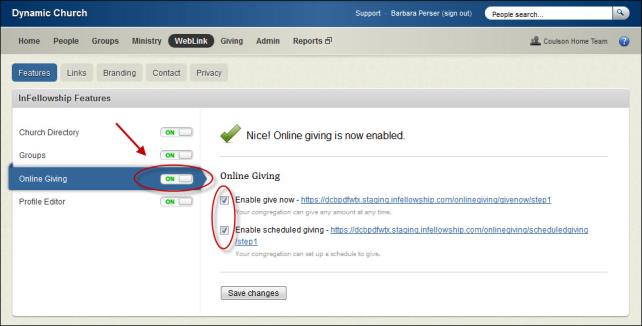Open topic with navigation
Enabling InFellowship Online Giving
InFellowship Online Giving allows any visitor to your church website the opportunity to make a contribution to your church. This convenient feature is great for promoting faithful stewardship. Contributors can make a one time gift, create a schedule for continuous giving, manage or view existing schedules, view their contribution history, and print contribution statements.
Note: A payment gateway is required for the church in order to accept contributions online. See Getting Started with Online Payment Processing for more information.
To enable online giving
- Add the Online Giving web addresses to your church web site as appropriate. The web addresses for Online Giving are available on the Online Giving feature selection page and additionally can be found in WebLink > InFellowship> Links.
- Click Save changes.
- Optionally, select one or both of the following features:
Note: If you do not select either option, people will be able to access Online Giving to review and print their contribution statement only. Giving options will not be available.
- Enable give now—this option provides contributors with the ability to create a one time, immediate gift to one or more fund designations of the contributor's choice.
- Enable scheduled giving—this option provides contributors with the ability to create a gift that will be processed in the future and can be processed on a regular schedule of the contributor's choice.
- Select the ON switch beside Online Giving.
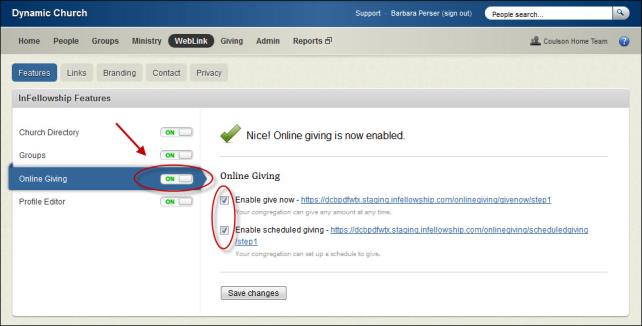
- Go to WebLink >InFellowship> Features to display the InFellowship Features selections.
Tip! We recommend that you communicate this feature to your congregation and teach them about giving online - how to create an account, give an immediate gift or set up a schedule for a continuous gift.